Core Keeper is a sandbox adventure game that was released on Steam on March 8, 2022 and is currently the talk of the town.
The game is set in a mysterious, randomly generated underground world, where you become an explorer to explore caves and build a base of operations.
In this article, we’ll explain how to play Core Keeper’s multiplayer!
What is the maximum number of people on a server for Core Keeper multiplayer?

Core Keeper’s multiplayer and cross-play allows up to 8 players to connect simultaneously.
This is a sandbox action game with online co-op as a highlight, so if you and your friends can mine materials, fight enemies, and build bases together, actively try multiplayer!
*Although the game states that up to 8 players are allowed, and a note appears when the Esc key is pressed, it is apparently actually possible for 9 or more people to enter the same world.
How to set up a server for multiplayer: Host side
The method for setting up a multiplayer mackerel is quite simple. Anyone can do it.
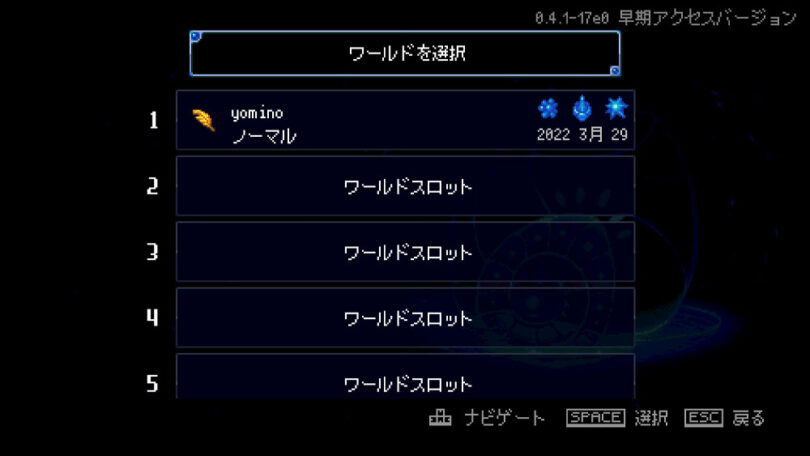
First, the person who is the host and invites others to join the world creates a world. At this time, it is safer to separate the world you are playing in by yourself from the world for multiplayer.

Once the world is created, press the Esc key to see the game ID in the upper left corner.
At this time, the ID is normally invisible due to security measures.
You can see the ID by pressing the eye symbol with a “/” in it, but you can also copy and paste the ID without looking at it and typing it in by pressing the “Copy Game ID” button just below.
Basically, it is convenient to press this “Copy Game ID” button, copy and paste it, and share it with your friends.
If you want to change your game ID
You can also change your game ID if your ID is on the distribution by mistake or if vandalism or other problems occur.
When you press the “Update” button, the following confirmation screen will appear.
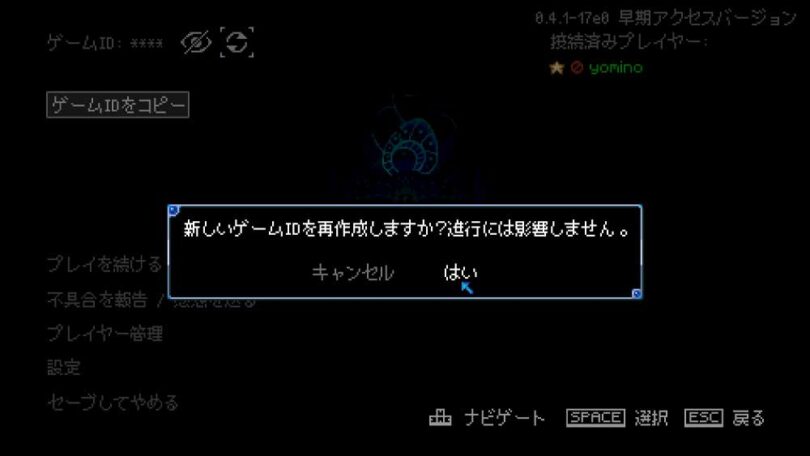
Do you want to regenerate a new Game ID? This will not affect any progression made.
Press “Yes” to change to the new game ID.
How to enter a server for multiplayer: Guest side
It is also very easy for the guest side to participate in a multiplayer game.

First, press “Join Game” from the main menu at the top.

You will then be prompted to “Enter your game ID.” You can join a world by entering the game ID given to you by your host.
However, since there is no permanent server, you cannot join a world except when the host is logged in.
(It is rumored that a dedicated server for Core Keeper will be created in the future, so it will be possible to join a world even if the host is not present.)
summary
Core Keeper saves worlds and characters separately, so you can easily move back and forth between worlds and play as a character you have already grown up with and bring your own items and equipment to multiplayer!
You can share items that you personally have in large quantities with others in multiplayer, and since you can easily cooperate with each other, you can enjoy playing while interacting with your friends.
プロ愛用のおすすめマウス
ここで、League of Legends及び eスポーツ界のレジェンド、Faker選手使用のおすすめマウスをご紹介します。
Faker選手はデビュー当初から、Razer DeathAddrシリーズのマウスを愛用。DeathAddrシリーズは超軽量エルゴ形状で、長時間でも疲れにくく振りやすいのが特徴!手が中〜大きめで、軽さと安定感を求める人に刺さるマウスになっています。

Faaker選手は手が大きめなので、日本人や女性向けだとRazer Viper V3 Proシリーズのほうがフィットしやすく、こちらはFPSプロゲーマーなどにも非常に人気のモデル。
DeathAddrシリーズ同様、軽量で疲れにくいのが特徴で、ゲームだけでなく長時間のパソコン作業にも最適。Faker選手とのコラボモデルも発売されオススメのマウスシリーズです!(黒・白・赤 カラーバリエーションあり)




