Core Keeper is a sandbox adventure game that was released on Steam on March 8, 2022 and is currently the talk of the town.
The game is set in a mysterious, randomly generated underground world, where you become an explorer to explore caves and build a base of operations.
Core Keeper has recently received a new boost with a world update.
In this article, we will explain how to delete a character and world in Core Keeper!
What is Core Keeper World Character?

Core Keeper is a popular cave sandbox action-survival game that sold 250,000 copies in less than a week after its early access release on Steam.
Set in a mysterious underground world, players increase resources by exploring, defeat enemies, and cooperate with friends to build a base of operations in order to eventually conquer several bosses.
In the world of Core Keeper, you can create multiple worlds and characters. Up to 30 worlds can be created in a “world slot” and up to 30 characters can be created in the same way, each in a “character slot.
Go to Core Keeper World Character Deletion Screen
Core Keeper allows you to create and play with multiple worlds and characters, but of course you can delete them when you have created too many extra of each or when the slots are full.
The world data and characters you have created can be deleted from “Settings”, so we will explain the procedure here.

First, select “Settings” from the top screen of Core Keeper.
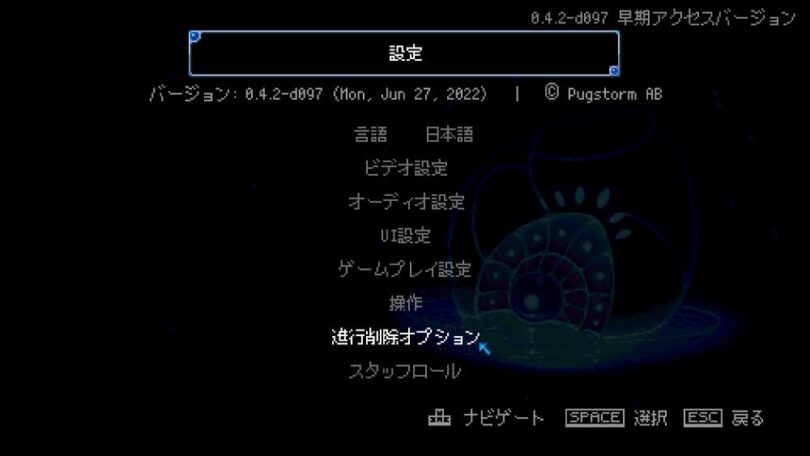
When you open the settings, the second item from the bottom is “Progression Deletion Option”, click here.
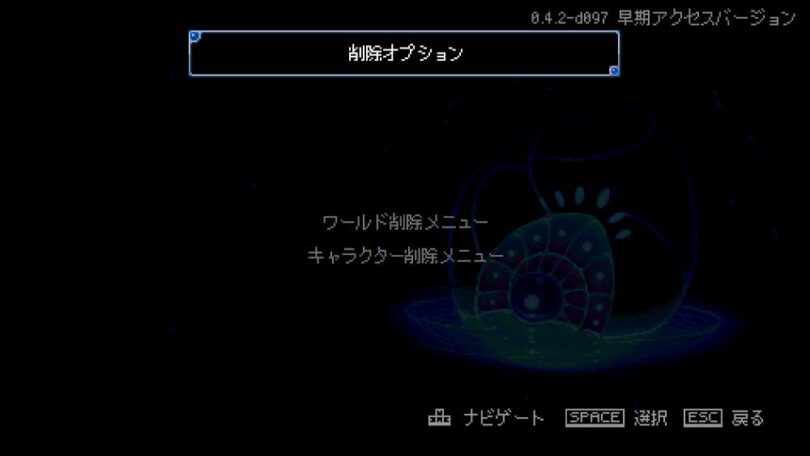
The delete option will open, and you can move to the delete world and character screen from here.
How to delete Core Keeper worlds
Follow the above procedure to open the Delete option and select “World Delete Menu”.

Select the world you want to delete from the list of worlds in the “Delete World Menu.
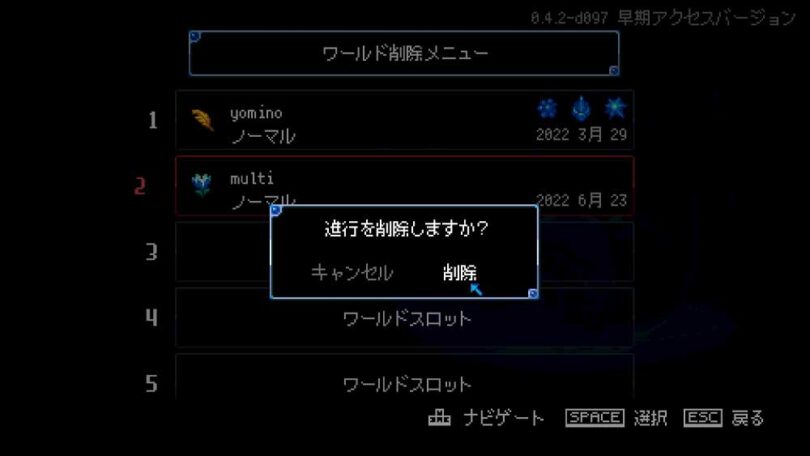
Do you want to delete the progression?” and select “Delete”.
This completes the deletion of the world.
How to delete a Core Keeper character
As with the world deletion method, open the Delete option and select “Character Deletion Menu”.
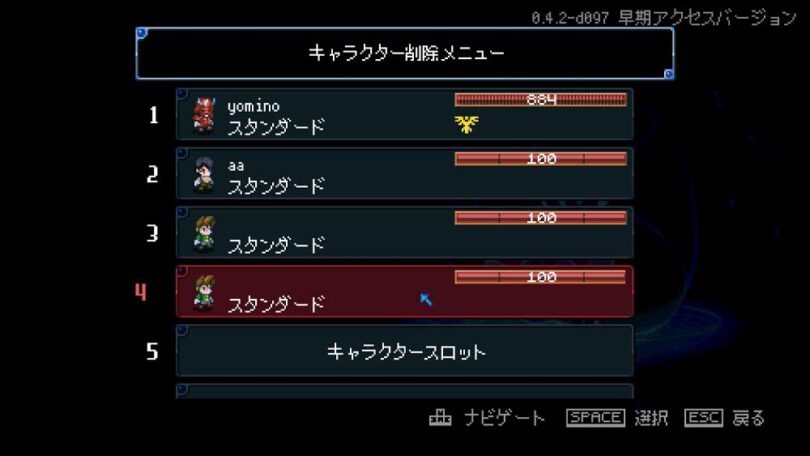
Select the character you wish to delete from the list of characters in the “Delete Character Menu.
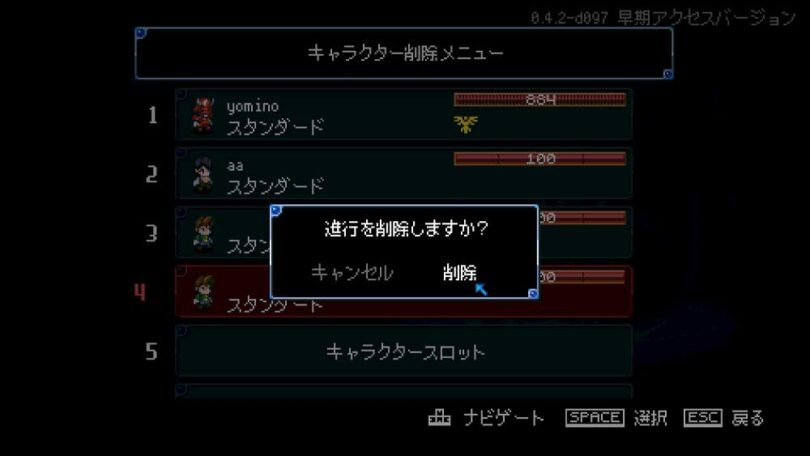
Do you want to delete the progression?” and select “Delete”.
This completes the deletion of the character.
summary
These are the ways to delete a world and character in Core Keeper.
Once you delete a world or character, it cannot be restored, so be sure to check the world, character name, and progress (boss markers) carefully before deleting.



